Seamless Integration
Improve team collaboration by providing access to integrated tools.
Advanced Analytics
Tailor your analytics view to focus on what matters most to you.
Customizable Workflows
Automate repetitive tasks to save time and reduce errors.
Robust Security
Implement strict access controls to protect sensitive information.
Scalable Solutions
Maintain high performance even as your workload increases.
24/7 Customer Support
Receive assistance with both technical and non-technical queries.
Schedule demo
We're here to assist you every step of the way. Whether you have questions, feedback, or are interested in collaborating, don't hesitate to reach out.
Connect all your tools in one place.
Stay ahead with cutting-edge features.
Tailor our platform to your needs.
24/7 Support: Always here to help.
..And more
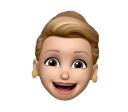
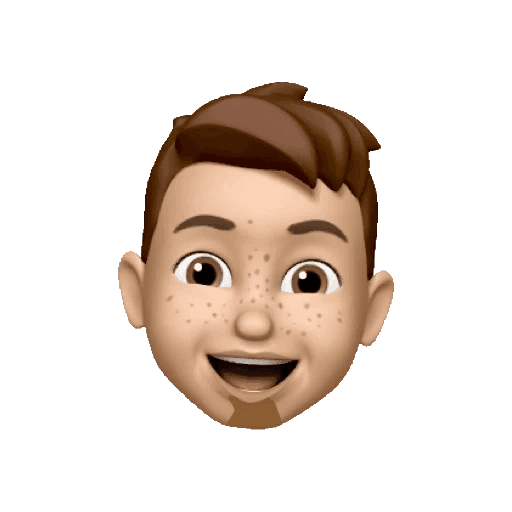
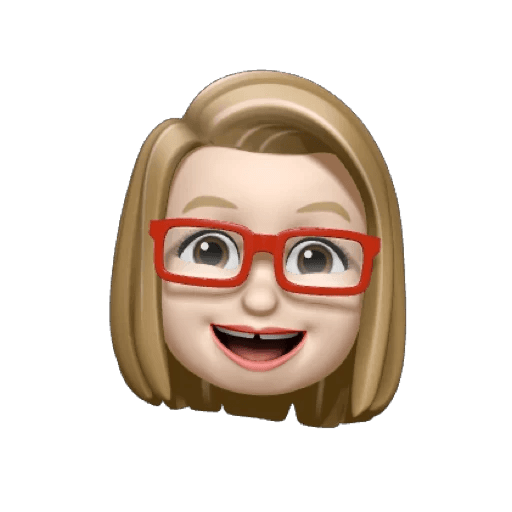
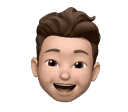
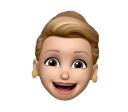
More than 1,000 satisfied customers


